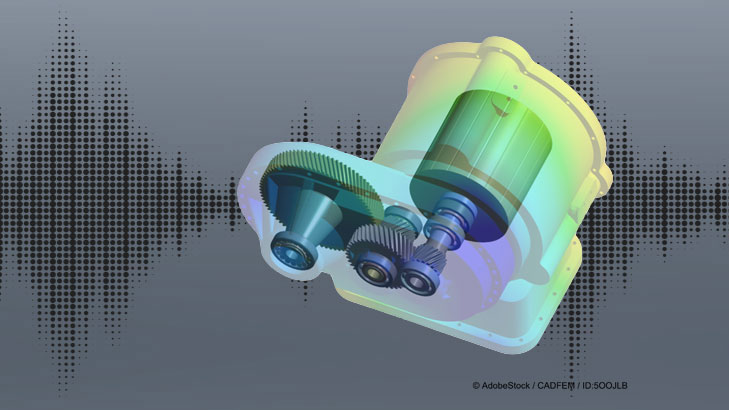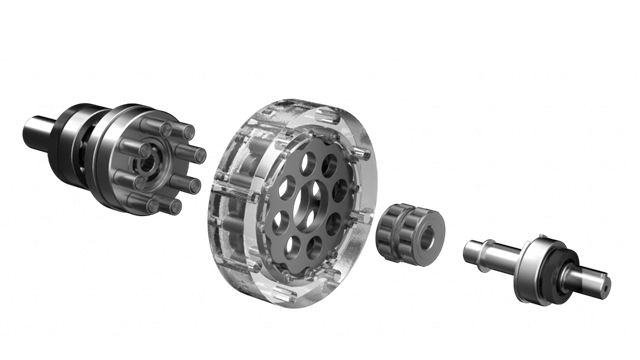How many material libraries for LS-DYNA does Workbench have?
Yury Novozhilov
13.11.2024
Materials for structural analysis, explicit mechanical analysis and composites
As a versatile project environment, Ansys Workbench has become a familiar tool for simulation engineers. However, for many users of the LS-DYNA solver, Workbench may still be perceived as something new. Today, we will show you how Workbench LS-DYNA can benefit from the material libraries inside Engineering Data.
Materials for structural analysis
Let's start with the simplest and most obvious. LS-DYNA can use data from Mechanical APDL structural models. So, the data from the libraries shown in the figure can be imported into the solver.

Explicit Materials Library in Engineering Data Sources | © CADFEM
However, these will be either elastic, linear or even multilinear hardening models without considering strain rate effects. For materials from generic libraries, it is always important to know exactly their compatibility with the solver and the completeness of the data provided. For example, the material Structural Steel from General Materials, assigned by default as a material for Structural simulation, although it contains such data as "Tensile Yield Strength", "Tensile Ultimate Strength", does not contain a model of plastic flow, and works as an elastic material, but with the possibility of participation in heat conduction problems.
On the other hand, the "extended" version of this material Structural Steel NL from General Non-linear Materials already contains the law of linear isotropic strengthening. This information is still insufficient for a good plastic flow calculation, but it is sufficient for smoothing out stress spikes above the yield strength. Also, interestingly, Structural Steel NL does not contain any data to work with the thermal solver, so if you have a coupled heat and strength calculation, you will need to combine information from Structural Steel NL and Structural Steel.
Our training course 110% Ansys LS-DYNA provides more details on working with thermal properties.
Reusing data from the Hyperelastic Materials library is also possible, although it does not contain dynamic material behavior data.

110% Ansys LS-DYNA – Perform Explicit Analyses Efficiently
In this training, you will deepen your knowledge and learn procedures & tricks for solving various simulation tasks with LS-DYNA in the Workbench.
Materials for explicit mechanical analysis
The Explicit Materials library, originally developed for Autodyn/Explicit STR, can also be found in Engineering Data. It contains several hundred material models.

Explicit Materials Library in Engineering Data Sources | © CADFEM
Many of these models can be directly connected to LS-DYNA calculations. However, some of them still require manual conversion and conversion of constants into a format understandable by LS-DYNA. It is easy to understand: if the list of model parameters does not change when the “Filter Engineering Data” button is turned on/off, the model is fully ready to be used in LS-DYNA WB.
The list of supported models has increased significantly in the 2024R2 release. Starting with this version the Workbench LS-DYNA can directly use models containing such EOS as Ideal Gas and JWL (most of High Explosives materials form Autodyn).
It should be remembered that models such as EOS Puff, EOS Tillotson, EOS Lee-Tarve, and Orthotropic materials KEV-EPOXY are not currently implemented in LS-DYNA. However, even with these in mind, users have more than 200 models whose data can be used for calculations.
We always recommend that you verify that Explicit Materials library material models are correctly converted to LS-DYNA format
Materials for composites

Materialbibliothek für „Composite Materials“ in Engineering Data Sources | © CADFEM
From 2024, R1 Ansys provided material samples for LS-DYNA inside the Composites Material database. Here you can find samples with the next material models:
- *MAT_ENHANCED_COMPOSITE_DAMAGE/*MAT_054-055 (shell)
- *MAT_LAMINATED_COMPOSITE_FABRIC/*MAT_058 (shell)
- *MAT_COMPOSITE_FAILURE/*MAT_059 (shell and solid)

LS-DYNA ready material samples in the Composite Materials Library | © CADFEM
The material models from the list are fully compatible with Ansys Composite PrepPost. As soon as Composite PrepPost can prepare a model for Workbench LS-DYNA, the definition, and the parametrization of complex composites, lay-up is no longer time-consuming.
Summary
Ansys Workbench provides access to several hundred widely distributed material models in the Engineering Data system. Some of these are developed for LS-DYNA, and others require manual conversion. This data allows you to perform first estimates and run a «proof of concept» simulation before full-scale measurements of material properties.