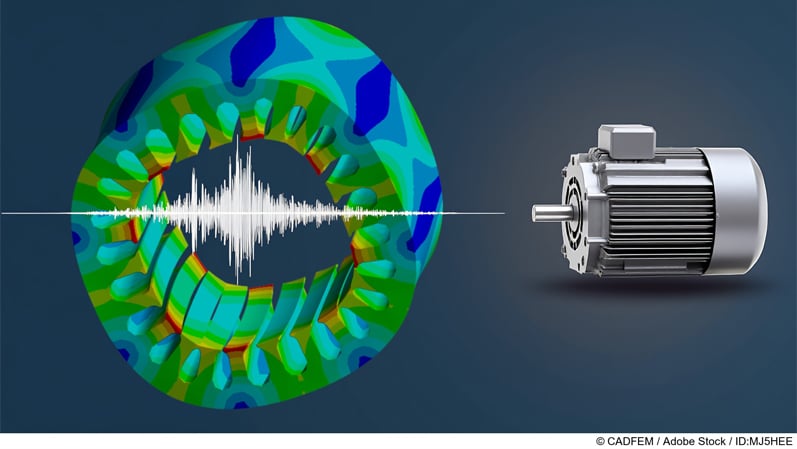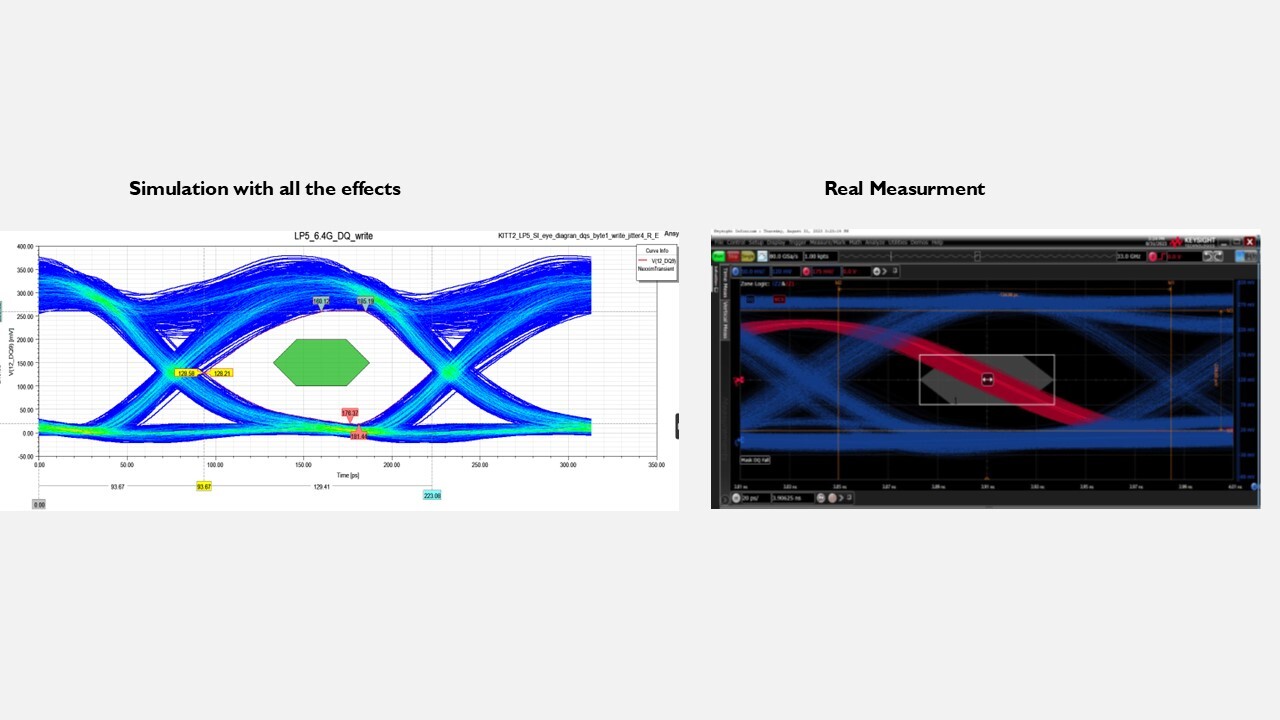HPC for HFSS: reliable and fast simulation
Alexander Shalaby
06.11.2024
Tired of waiting for your simulation?
RF deigns are getting more and more complex. Previously, engineers would cascade S-parameters together. Obviously, this approach ignores so many interactions and cross couplings rendering it inaccurate. Now, engineers need to do full wave simulations for the whole RF front-end and very often the surrounding environment. While such an approach is accurate, it is computationally very expensive. ANSYS HFSS, offers many HPC capabilities and a myriad of solvers. However, it is the technical know-how that is key for fast, accurate and reliable simulation. In this blog, we at cadfem we will show the most efficient ways to speed up your HFSS simulations.
There is a lot of information out there about HFSS, but it is difficult to find and piece together this information. Also, particular knowledge on how to speed up HFSS is rare. We put this article together to assist you to get the most out of your HFSS investment. Nowadays hardware is cheaper than the license and the engineers’ time. So, the best return on investment is achieved when the license is utilised round the clock. This presentation is targeted at HFSS but most of it is equally applicable to the other ansys Electronics desktop product family .

Ansys Electronics Desktop | © CADFEM
Installation
There are two AEDT releases per year: R1 in January and R2 in July. Please always use the latest release. At least one third of the issues we see at support are because people are still using old releases. Also, please keep only one version at a time. It is recommended to use windows 11. If you are using an older version of windows, please upgrade your windows because starting from 2025, only windows 11 will be supported.
Also, something many users do not know is that the solver and the PrePost licenses are separated. This greatly enhances the workflow efficiency e.g. a user can solve while another user can do pre and post processing. Moreover, simulations that run without the GUI run at least 10% faster than with GUI.
There are four Hardware variants to run HFSS

Variant A: Stand alone
Unfortunately, this is most widespread variant. Pre, post and solving are on the same machine. This is only good for simulations up to 500 K mesh elements. Beyond that it is better to use other variants.

Variant B: RSM
RSM or remote simulation manager is very easy to setup and in our opinion should be the minimum configuration used instead of variant A. In this variant, pre and post processing are done on a local client computer, usually a laptop with an external monitor. This laptop does not need to be powerful. The solving is done on another more powerful server. The communication between the two computers happens through the remote simulation manager and not through windows remote desktop. Firewall Setting changes required - Port 32958 needs to be open.
In this way, there is a clean separation between solving and pre/post processing. The server is not busy with any minor tasks like pre/post or office applications, it is solely dedicated for solving. Also, an expensive workstation is not needed for client tasks e.g. office. Any modern laptop is enough. Please, note that the AEDT RSM is different from the RSM of the rest of the ansys family. The only drawback with this configuration is that multiple clients can not access the server simultaneously. If this capability is needed, we need to go to Variant C.

Variant C: Scheduler
This is the best and most efficient variant although it needs a bit of work to set it up. In this Variant, an extra layer of software called the scheduler is laid on top of the server. This is basically a queuing system. A conductor so to say. Users from different clients can submit jobs simultaneously and they are served on first come first serve basis. Users do not need to coordinate with each other.
There are two flavours of this variant, first is called Microsoft HPC pack for windows servers (the recommended one) and second is Linux based and could be SLURM, LSF, PBS. This variant has the best return on investment ROI, because the server and licenses are used 24/7. You could use more than one server to form a cluster. The nodes are connected then using an infiniband cable.
Variante D: Cloud
If you need a large computing power sporadically, then the cloud is your best bet. There are two variants or flavours: one is AWS based and the second is Azure based. Regardless which flavour, CADFEM IT will help you with the setup.

Ansys HFSS
3D simulation of electromagnetic behavior in the high-frequency range.
Ansys HFSS is the industry standard for determining the radiation and transmission behavior of high-frequency electromagnetic fields
Best practices
- Turn off hyperthreading
- Place Servers in an air-conditioned server room
- Set Power Management Plan to High Performance
- Only use servers for solving
- Only allow trusted IT staff to access directly, all other access should be through a scheduler and not through remote desktop
- Install the latest NVIDIA drivers at regular intervals if you have NVIDIA graphics cards
- Windows Update once per month
- Firmware updates once every 6 months
- HP/HPE - https://www.hpe.com/ie/en/servers/smart-update.html
- DELL - https://www.dell.com/support/kbdoc/en-uk/000128194/updating-firmware-and-drivers-on-dell-emc-poweredge-servers
For more information, watch our YouTube webinar or contact your CADFEM account manager to setup your HPC scheduler. As you see with little effort, the speed and efficiency of your HFSS simulations can be improved dramatically.