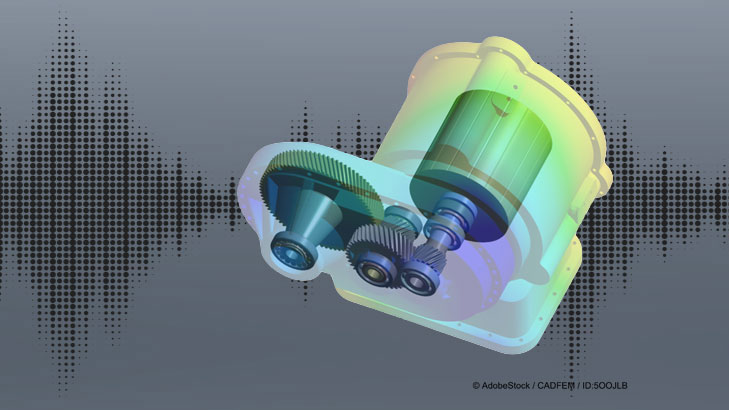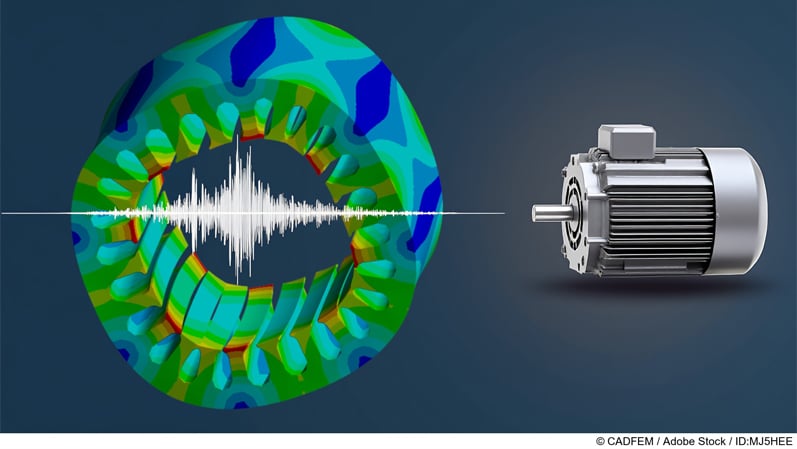Ansys Rocky 2024 R2: Mechanical Coupling und EnSight integration
Lucas Kostetzer
05.09.2024
Selected update features for particle-based simulations
In Ansys Rocky 2024 R2 Ansys introduces enhancements in the Multiphysics field with improvements in the Ansys Mechanical coupling along with the new integration of Rocky with Ansys EnSight for advanced post-processing visualization.
Ansys Rocky + Ansys Mechanical: 2-Way Structural Coupling
The combination of Rocky and Mechanical continues to expand with increasingly better features and after the availability of the 2-way thermal coupling, with this new version, it is now also possible to perform the 2-way structural coupling between both software.
The Rocky and Mechanical structural coupling provides a huge gain in handling complex interactions between particles with structural responses, allowing more comprehensive and accurate simulations
Velocity Profile File in a Motion Frame
The ability to import a custom velocity profile as a file to a motion frame with translation and rotation motions that can be applied to the geometries, providing complex and realistic dynamics to the simulation.
Transient Point Cloud Support
The Point Clouds feature enables you to import a text file containing field data that defines one or more points in space. Rocky already had the possibility to add a static point cloud, but now with the 2024 R2 version it is possible to import Transient Point Clouds, which specifies the start and end times for individual static point clouds.
This data can then be used by Rocky in various ways depending upon the functionality of the External Module making use of the Point Cloud.
Ansys Rocky + Ansys EnSight
Rocky Simulations elevated to new levels: Coupling Ansys Rocky with Ansys EnSight brings together the strengths of DEM and SPH simulations with advanced postprocessing visualization, offering several key benefits such as rendering capabilities, including lighting, environment and material presets as well as high-resolution and interactive 3D graphics enabling better understanding and presentation of your simulations results.
Contact us or take a look at our CADFEM webinars on the new release for further advice and answers to your questions.