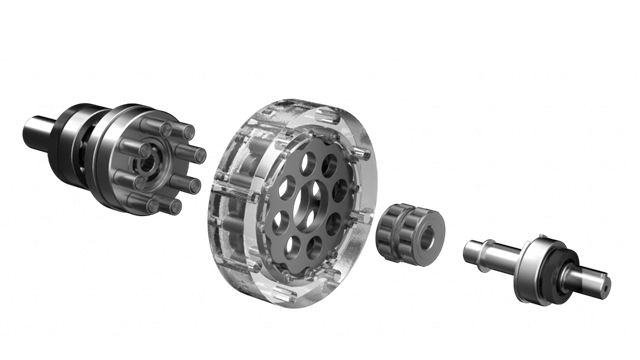Transition from Ansys SpaceClaim to Ansys Discovery
Özcan Özcicek
06.05.2025
Ansys Discovery FAQs – Your Questions, Our Answers
Ansys SpaceClaim entered maintenance mode with version 2023 R2 and will no longer be available for installation starting in 2027. The next-generation solution for geometry modeling and simulation prep is Ansys Discovery. Good news: the switch is straightforward. Discovery offers intuitive workflows, enhanced functionality, and full compatibility with existing files and scripts. In this FAQ, we answer your key questions to help you make a smooth transition.
Do SpaceClaim scripts work in Discovery?
Basically yes! Discovery is a further development of SpaceClaim. As a result, SpaceClaim scripts generally continue to run in Discovery without any problems. However, depending on the specific application, minor adjustments to the syntax or command structures may be required.
Can I open multiple Discovery instances on one computer with the same license?
Yes, that is possible. If you already have a model open in Discovery, you can use the “Open” menu to choose whether the next geometry file should be opened in a new instance or a new session. If you select a new session, an additional Discovery window will open, using the same license.
Webinar on Demand “SpaceClaim evolves into Discovery”
In this webinar, the CADFEM team shares practical tips for a smooth and successful transition from Ansys SpaceClaim to Ansys Discovery. Sign up now!
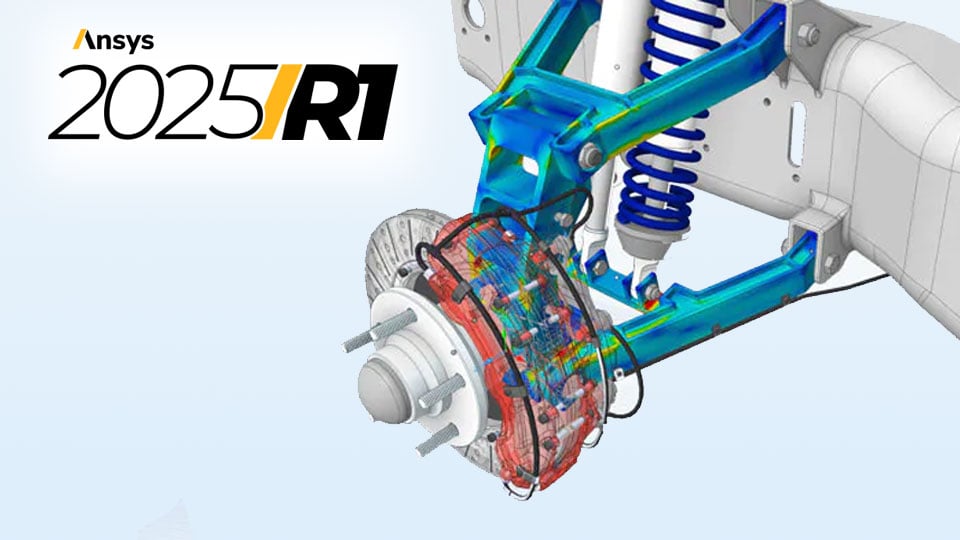
What’s the difference between “Discovery Modeling” and “Discovery Pro”?
It is the same license. With the release of version 2025 R1, “Discovery Modeling” was renamed to “Discovery Pro”. Discovery Pro enables live simulation of individual components for static structural mechanics.
Is Discovery available for Linux?
Currently, Discovery is only available on Windows. However, Ansys is actively working on making Discovery available for Linux in the future.
What happens to Ansys DesignModeler?
The future of Ansys DesignModeler is independent of SpaceClaim and Discovery. If Ansys decides to phase out DesignModeler, this will be communicated separately and well in advance.
Can Discovery Modeling be used with PrepPost licenses?
Yes! Discovery Modeling can be used flexibly with various licenses:
- Discovery Pro
- Mechanical PrepPost
- Mechanical Enterprise
- CFD PrepPost
- CFD Enterprise
Does Discovery support history tracking for native CAD geometries?
Yes. Ansys Discovery also allows the editing of native CAD geometries with history tracking, enabling traceable design modifications afterward.
What are the GPU requirements for Discovery?
For pure geometry modeling, at least 2 GB of VRAM should be available. Those who want to use live simulations need at least 4 GB of VRAM for smooth performance. We recommend using graphics cards that have been tested and approved by Ansys: https://www.ansys.com/it-solutions/platform-support
Do I need to migrate .scdoc files?
No, migration is not necessary. Discovery can directly read and process SpaceClaim files (.scdoc and .scdocx).
Can Discovery open both .scdoc and .scdocx formats?
Yes, Discovery supports both formats seamlessly – whether older (.scdoc) or newer (.scdocx) file versions.
What about Ansys SPEOS and Material Designer?
SPEOS and Material Designer are currently separate solutions. However, full integration into Discovery is planned and will be gradually advanced by Ansys.
Conclusion
The transition from SpaceClaim to Discovery is not only straightforward – it also opens up new opportunities for faster modeling, more efficient simulations, and seamless workflows. Those who make the switch early will secure valuable advantages for the future.
We recommend
-
Webinar: "SpaceClaim evolves into Discovery"
You’ll learn how to manage a successful transition from Ansys SpaceClaim to Ansys Discovery.
Agenda:
- CADFEM tips for a smooth transition from SpaceClaim to Discovery
- User interface
- Work efficiency
- New workflows
- Modeling and simulation